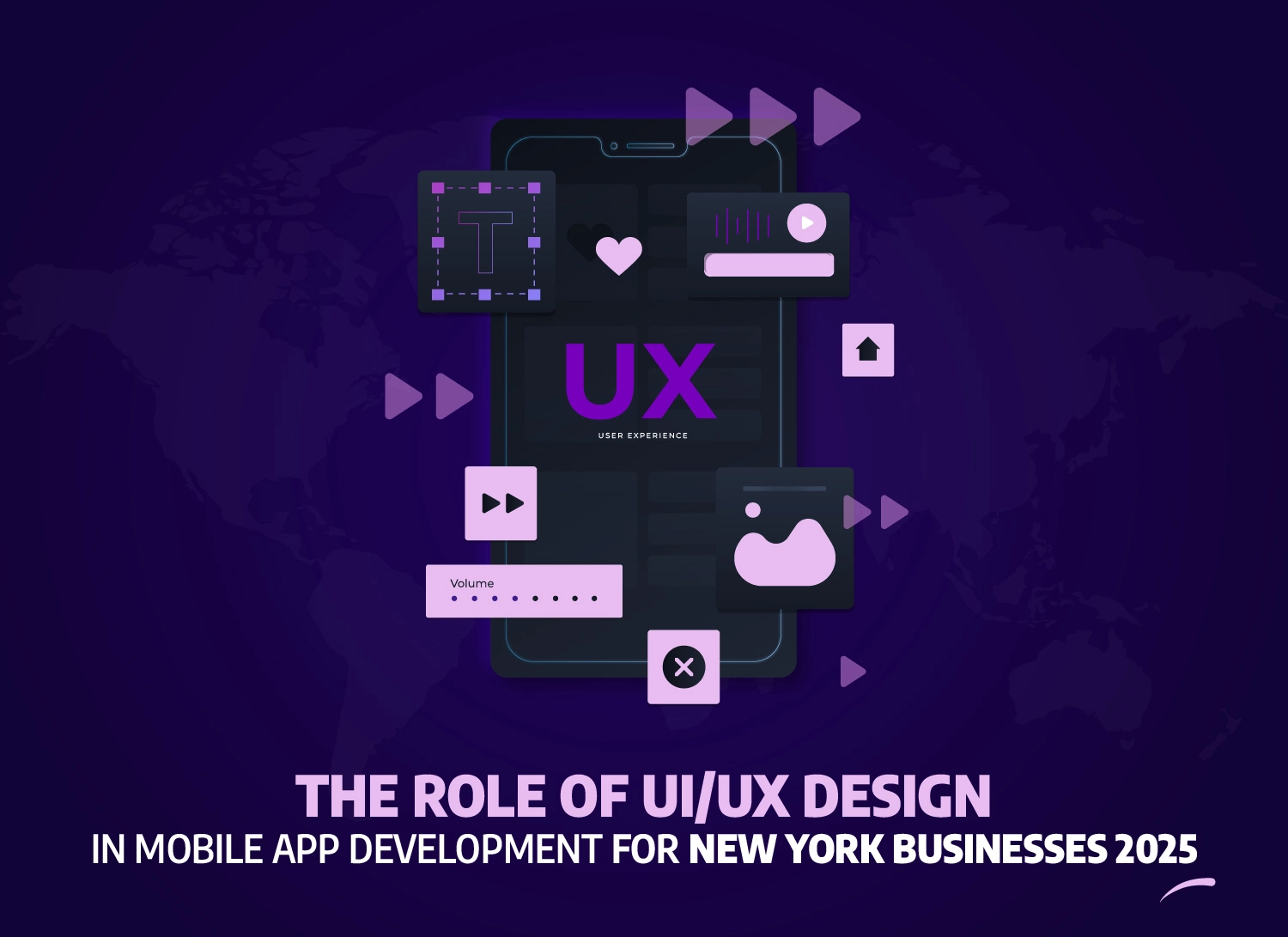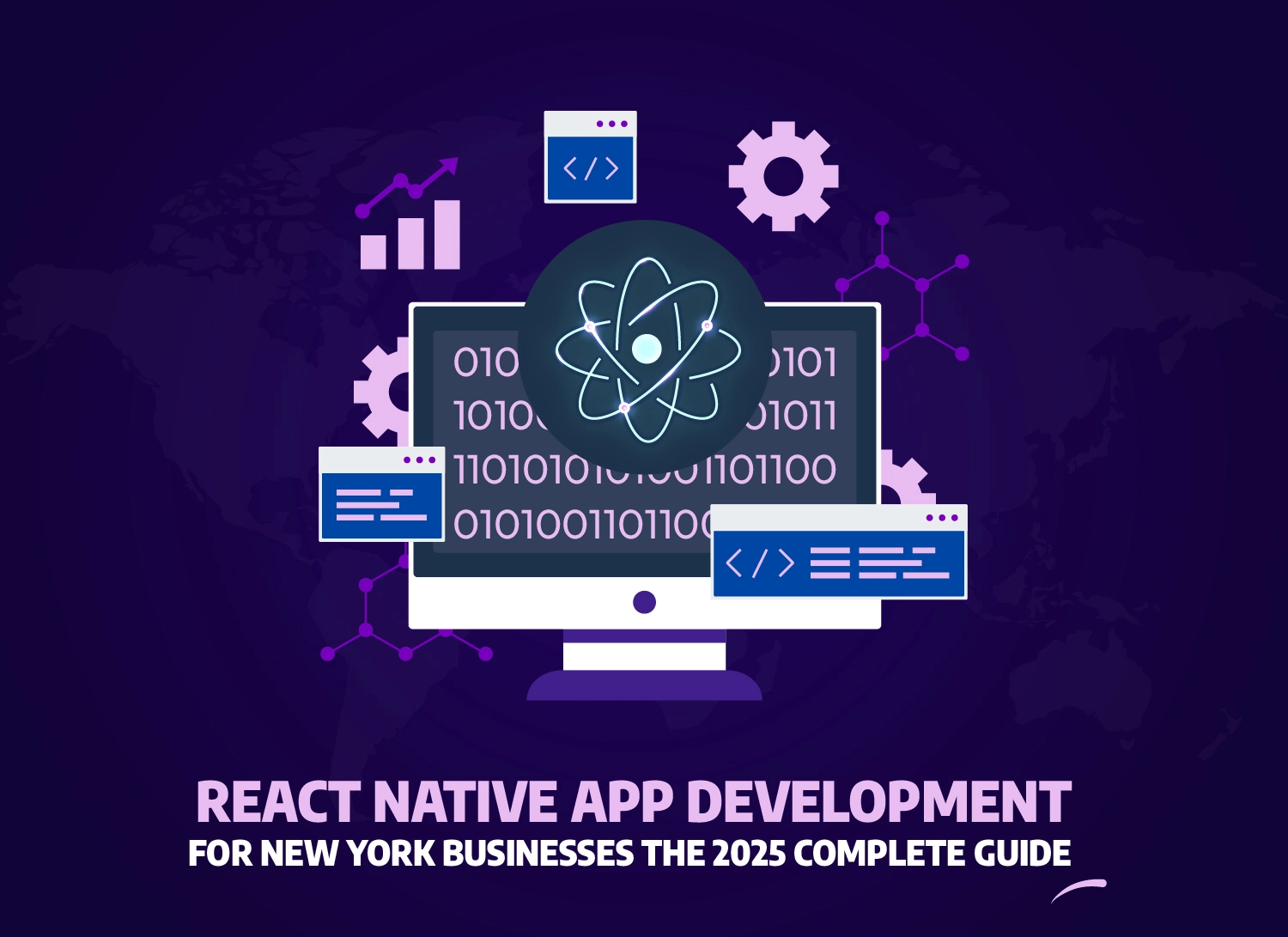- What makes a startup’s mobile app design successful in New York’s competitive tech scene?
- What Is UI/UX Design in Mobile App Development for Startups
- Better UI/UX Means Higher Retention and Faster Funding – Here’s How
- Mobile App UI/UX Design Principles Essential for NYC Startups
- How NYC's Startup Ecosystem Influences Mobile App UI/UX Design
- The Importance of AI Integration in UI/UX Design for NYC Startups
- Maximize Your Startup’s Potential with Top-Tier UI/UX
- Mobile App Design Tools and Development Process for Startups
- Business Impact and ROI of Quality UI/UX Design for NYC Startups
- Platform-Specific UI/UX Design Considerations: iOS vs Android for NYC Startups
- Geographic Trends and Regional Variations in Mobile App Design
- Mobile App UI/UX Design and Marketing Strategy Integration
- Don’t Wait – Start Designing Your Future Today
- At a Glance: Key Takeaways
- Frequently Asked Questions
- What is the average cost of UI/UX design for mobile apps in New York startups?
- How long does mobile app UI/UX design take for NYC startups?
- Which mobile app design tools are most popular among NYC startups?
- How does poor UI/UX design impact mobile app success for startups?
- What are the key UI/UX design trends for mobile apps in 2024-2025?
- How does NYC's startup ecosystem influence mobile app design requirements?
- Conclusion: Take the Next Step
Share This Article

What makes a startup’s mobile app design successful in New York’s competitive tech scene?
In New York’s fiercely competitive startup ecosystem, where over 9,000 startups compete for user attention, can poor UI/UX design be the difference between app success and failure? For NYC startups developing mobile applications, exceptional UI/UX design isn’t just about aesthetics—it’s a critical business strategy that directly impacts user acquisition, retention, and investor appeal in one of the world’s most demanding tech markets.
What Is UI/UX Design in Mobile App Development for Startups
UI/UX design in mobile app development combines User Interface (visual elements) and User Experience (interaction flow) to create intuitive, engaging apps that solve user problems while achieving business goals for startups. This comprehensive approach goes far beyond making apps look attractive—it creates meaningful connections between users and technology that drive measurable business results.For New York startups, UI/UX design is not just visual aesthetics. it’s the backbone of user engagement in a city where over 9,000 startups fight for app visibility.
Tools like Figma AI and Adobe Sensei are now reshaping UI/UX workflows for startups
Understanding UI vs UX in Mobile Apps
User Interface (UI): focuses on the visual aspects of mobile apps—colors, typography, buttons, icons, and layout arrangements that users see and interact with directly. These visual elements must align with brand identity while ensuring accessibility across different devices and screen sizes.
User Experience (UX): encompasses the entire user journey within the app, including information architecture, navigation flow, usability testing, and behavioral psychology. UX designers map user paths, identify pain points, and create seamless interactions that guide users toward desired actions.
The synergy between UI and UX creates mobile apps that are both visually appealing and functionally superior. When startups invest in quality iOS app development or Android app development, this integrated approach becomes essential for market success.
| Factor | UI (User Interface) | UX (User Experience) |
|---|---|---|
| Focus | Visuals, layout, colors, icons, typography | Flow, usability, interactions, emotional response |
| NYC Impact | Boosts brand visibility in competitive NYC app market | Improves user retention rates and increases investor confidence |
| Goal | Create an attractive and intuitive interface | Ensure seamless, user-friendly app journeys |
Key Components of Mobile App UI/UX Design
Wireframing and prototyping serve as the foundation of mobile app design, allowing startups to test concepts before investing in full development. These low-fidelity representations help identify user flow issues early in the design process.
- Information architecture organizes app content hierarchically for intuitive navigation
- Interaction design (IxD) defines how users engage with interface elements
- Human-centered design (HCD) prioritizes user needs throughout the design process
- Visual design creates consistent brand experiences across all app screens
What Is Information Architecture?
Information architecture structures app content and features logically, creating intuitive navigation paths that reduce cognitive load and improve user satisfaction through organized, findable content hierarchies.
Why Startups Need Specialized UI/UX Approach
Startups face unique challenges balancing limited resources with the need for premium user experiences that compete with established players. This constraint demands strategic design decisions that maximize impact while minimizing complexity.
Resource constraints require startups to prioritize core features while maintaining design quality. MVP (Minimum Viable Product) development focuses on essential user journeys, allowing startups to validate concepts before expanding functionality.
Rapid iteration cycles enable startups to respond quickly to user feedback and market changes. This agility becomes a competitive advantage when supported by flexible design systems that accommodate growth and feature expansion.
Better UI/UX Means Higher Retention and Faster Funding – Here’s How
Let’s Talk
A great user experience leads to greater customer retention and opens doors for faster investment. Don’t let your startup’s app fail due to poor design. With the right design strategy, your startup can succeed in New York’s demanding market.
Mobile App UI/UX Design Principles Essential for NYC Startups
Successful NYC startup apps follow core design principles including mobile-first design, accessibility standards, minimalist interfaces, and data-driven design decisions that resonate with New York’s diverse, tech-savvy user base. These principles reflect the sophisticated expectations of users in one of the world’s most digitally advanced markets.
Essential Mobile UX Design Principles
Mobile-first design approach prioritizes smartphone experiences from the initial design phase, ensuring optimal performance on the devices most users interact with daily. This strategy prevents the common pitfall of adapting desktop experiences for mobile screens.
Progressive enhancement builds upon the mobile foundation, adding features and complexity for larger screens and more powerful devices. This approach ensures universal accessibility while providing enhanced experiences where possible.
Accessibility and inclusive design principles ensure apps serve New York’s diverse population, including users with disabilities. WCAG compliance isn’t just ethical—it expands market reach and often improves usability for all users.
- Screen reader compatibility enables visually impaired users to navigate apps effectively
- Keyboard navigation supports users with motor disabilities
- High contrast modes improve visibility in various lighting conditions
- Font sizing options accommodate users with visual impairments
Modern Design Trends for 2024-2025
Dark mode implementation has become essential for user comfort and battery efficiency. Nielsen Norman Group research shows 82% of users prefer dark interfaces in low-light environments, making this feature crucial for NYC’s urban lifestyle.
Micro-interactions and gesture-based navigation create engaging user experiences without cluttering interfaces. These subtle animations provide feedback, guide user attention, and make apps feel responsive and alive.
| Design Trend | Benefits | Implementation |
|---|---|---|
| Dark Mode | Reduced eye strain, battery savings | System-aware switching, contrast optimization |
| Micro-interactions | Enhanced feedback, engagement | Subtle animations, haptic feedback |
| Voice Interfaces | Hands-free interaction, accessibility | Natural language processing integration |
Usability Testing and User Research Methods
A/B testing strategies help startups make data-driven design decisions by comparing different interface variations with real users. This approach removes guesswork from design choices and provides quantifiable evidence for design decisions.
Cost-effective user research techniques include remote usability testing, user surveys, and analytics analysis. These methods provide valuable insights without the significant costs associated with traditional focus groups or laboratory testing.
Usability heuristics application provides a framework for evaluating interface design without extensive user testing. These principles, developed by Jakob Nielsen, offer quick assessment methods that identify common usability issues before they impact users.
How NYC’s Startup Ecosystem Influences Mobile App UI/UX Design
NYC’s Silicon Alley ecosystem demands premium UI/UX design due to sophisticated users, intense competition, and investor expectations influenced by finance and media industry standards prevalent in Manhattan. NYC’s media and finance culture sets a high bar for app UX sophistication, unlike other U.S. tech hubs
Silicon Alley’s Impact on Design Standards
High user expectations stem from NYC’s concentration of finance and media professionals who interact daily with premium software solutions. These users demand enterprise-level polish and functionality from consumer mobile apps.
Comparison with established NYC tech companies creates benchmarks that startups must meet or exceed. Companies like Bloomberg, Spotify, and Etsy have set design standards that influence user expectations across all mobile app categories.
Investor scrutiny on design quality reflects the sophisticated investment community’s understanding of design’s impact on business success. VCs and angel investors in NYC often prioritize user experience quality as a key evaluation criterion.
NYC Startup Resources for UI/UX Design
Design talent pool availability in New York provides startups access to world-class designers with experience across industries. The concentration of creative professionals, including graduates from Parsons School of Design and Pratt Institute, creates a competitive talent market.
Coworking spaces with design focus, including WeWork locations and specialized creative spaces like The Farm SoHo, facilitate collaboration between designers and developers. These environments foster the cross-disciplinary interaction essential for quality mobile app development.
Local design communities and networking opportunities through organizations like IXDA New York and NYC Design provide knowledge sharing and professional development. These networks help startups connect with experienced designers and stay current with industry trends.
Cost Considerations in NYC Market
Design talent costs in NYC typically run 15-25% higher than other major tech markets, reflecting the city’s premium talent pool and cost of living. However, this investment often yields superior results due to the concentration of experienced professionals.
Budget allocation strategies for early-stage startups should dedicate 15-20% of development budgets to UI/UX design. This allocation ensures adequate resources for user research, design iteration, and usability testing essential for market success.
The Importance of AI Integration in UI/UX Design for NYC Startups
AI integration in UI/UX design enables NYC startups to deliver personalized experiences, automate design processes, and gain competitive advantages through chatbots, voice interfaces, and predictive user behavior analysis. This technological integration represents the future of mobile app design, particularly relevant for NYC’s tech-forward user base.
AI-Powered Design Tools and Processes
Machine learning algorithms analyze user behavior patterns to predict preferences and optimize interfaces automatically. These systems continuously improve app experiences without requiring manual design updates, creating adaptive interfaces that evolve with user needs.
AI-assisted prototyping and wireframing tools like Adobe Sensei and Figma’s AI features accelerate the design process while maintaining quality. According to Gartner’s 2024 Strategic Technology Trends, AI-augmented design tools improve designer productivity by 40-60%.
Automated A/B testing and optimization systems test multiple design variations simultaneously, identifying the most effective solutions without manual intervention. This capability is particularly valuable for resource-constrained startups seeking to maximize design ROI.
Implementing AI Features in Mobile App UX
Chatbot integration requires careful UX design to feel natural and helpful rather than intrusive. Successful implementations provide immediate value while gracefully escalating to human support when needed.
- Natural language processing enables conversational search interfaces
- Personalization engines adapt content and features to individual user preferences
- Predictive text and autocomplete improve input efficiency
- Smart notifications deliver relevant information at optimal times
What Is Natural Language Processing (NLP)?
Natural Language Processing enables computers to understand and respond to human language, powering features like voice search, chatbots, and smart assistants within mobile apps for intuitive user interactions.
AR/VR Integration Opportunities
Augmented reality integration creates immersive experiences that blend digital content with real-world environments. NYC startups in real estate and e-commerce particularly benefit from AR features that allow virtual product visualization and space planning.
Virtual reality applications remain niche but offer compelling opportunities for training, education, and entertainment apps. The key lies in identifying specific use cases where VR provides clear value over traditional interfaces.
Maximize Your Startup’s Potential with Top-Tier UI/UX
Let’s Talk
The right design makes all the difference. Maximize your app’s potential for user acquisition, retention, and funding with a UI/UX design that delivers measurable results.
Mobile App Design Tools and Development Process for Startups
While true NYC‑specific data isn’t publicly available, industry surveys indicate that over 90% of UI/UX designers globally (and in the U.S.) use Figma, compared with just 4–5% for Sketch and around 10% or less for Adobe XD—suggesting that NYC startups, especially eclectic and collaborative ones, overwhelmingly prefer Figma for design workflows.
Essential Mobile App Design Tools
Figma has become the industry standard for collaborative design, with 65% of NYC startups adopting it according to UXTools Design Survey 2024. Its real-time collaboration features and web-based platform make it ideal for distributed teams and investor presentations.
Sketch remains popular for Mac-based workflows, particularly among teams prioritizing iOS-first development. Its extensive plugin ecosystem and vector-based approach provide powerful design capabilities for mobile interfaces.
Adobe XD offers comprehensive design systems and seamless integration with other Creative Cloud applications. This integration benefits startups already using Adobe tools for marketing and brand development.
| Tool | Best For | Key Features | Pricing |
|---|---|---|---|
| Figma | Collaborative design | Real-time collaboration, web-based, plugins | Free tier available |
| Sketch | Mac-based workflows | Vector design, plugins, iOS focus | $99/year |
| Adobe XD | Creative Cloud integration | Design systems, Adobe ecosystem | $9.99/month |
Design System Development
Creating scalable design systems ensures consistency across app features while accommodating rapid growth. These systems define reusable components, color palettes, typography scales, and interaction patterns that maintain brand coherence.
Component libraries streamline development by providing pre-built UI elements that developers can implement without recreating designs from scratch. This approach reduces development time while maintaining design quality.
Design token implementation creates a single source of truth for design decisions, enabling automatic updates across all app screens when design changes occur. This systematic approach becomes crucial as startups scale and add features.
Cross-Platform Design Considerations
React Native design requires understanding both iOS and Android design guidelines while maintaining code reusability. Successful implementations adapt platform-specific patterns while preserving brand consistency.
Flutter provides more design flexibility with its custom rendering engine, allowing pixel-perfect implementations across platforms. However, this flexibility requires careful consideration of platform conventions to ensure familiar user experiences.
Business Impact and ROI of Quality UI/UX Design for NYC Startups
Quality UI/UX design delivers measurable ROI for NYC startups through increased user retention (up to 400%), higher conversion rates, reduced development costs, and enhanced investor appeal in competitive funding rounds. These benefits directly translate to business success metrics that matter to startup survival and growth.
Quantifiable Benefits of Good UI/UX Design
User retention rates improve dramatically with quality design implementation. Localytics research shows apps with exceptional UX achieve 71% higher user retention rates compared to poorly designed competitors.
Conversion rate improvements of 200-400% are common when startups invest in professional UI/UX design. These improvements compound over time, creating significant revenue impacts that justify initial design investments.
Customer acquisition cost reduction occurs when apps provide exceptional user experiences that generate organic growth through word-of-mouth recommendations and app store ratings. Quality design creates marketing amplification effects.
- App store ratings improve by 1.2-1.8 points with professional UX design
- Support ticket volume decreases by 40-60% with intuitive interfaces
- User session duration increases by 30-50% with engaging design
- Feature adoption rates improve by 25-40% with clear information architecture
Impact on Funding and Investment
Investor perceptions significantly favor startups demonstrating design excellence. According to First Round Capital’s analysis, startups with superior UI/UX design raise Series A funding 40% faster than competitors with poor user experiences.
Demo effectiveness in pitch presentations increases substantially when startups can showcase polished, intuitive interfaces. Investors immediately recognize quality design as an indicator of team competency and market awareness.
Valuation impact becomes apparent when user metrics demonstrate design success. Startups with proven user engagement and retention metrics command premium valuations reflecting the established value of their user base.
Long-term Business Scalability
Design system scalability supports rapid feature development without compromising user experience consistency. This foundation becomes crucial as startups expand functionality and enter new markets.
International expansion benefits significantly from thoughtful UI/UX design that accommodates different languages, cultural preferences, and usage patterns. Startups with flexible design systems adapt more easily to global markets.
Platform-Specific UI/UX Design Considerations: iOS vs Android for NYC Startups
NYC startups must optimize for both iOS and Android platforms, considering Apple’s Human Interface Guidelines and Google’s Material Design while adapting to local user preferences and device distribution patterns. Platform-specific optimization ensures native user experiences while maintaining brand consistency across devices.
iOS Design Guidelines for NYC Market
Human Interface Guidelines compliance ensures app approval and provides users with familiar interaction patterns. Apple’s design philosophy emphasizes clarity, deference, and depth, creating elegant user experiences that feel native to the iOS ecosystem.
NYC iOS users typically demonstrate higher engagement rates and spending patterns, making iOS-first development strategies common among startups targeting premium market segments. This user behavior reflects the demographic characteristics of iPhone users in metropolitan areas.
App Store Optimization (ASO) requires careful attention to visual design elements in screenshots, preview videos, and app icons. These elements significantly impact download rates and initial user impressions.
Android Design Best Practices
Material Design implementation provides a foundation for Android app design while allowing customization that reflects brand identity. Google’s design system emphasizes tactile surfaces, bold graphics, and meaningful motion.
Android user preferences in NYC vary significantly based on demographics and use cases. Understanding these variations helps startups prioritize features and design elements that resonate with their target audience.
Device fragmentation considerations require responsive design approaches that work across different screen sizes, orientations, and hardware capabilities. This complexity demands careful testing and adaptive interface design.
| Platform | Design System | Key Characteristics | NYC Market Share |
|---|---|---|---|
| iOS | Human Interface Guidelines | Minimalist, elegant, gesture-based | 52% |
| Android | Material Design | Bold, colorful, adaptive | 48% |
Cross-Platform Design Strategies
Maintaining brand consistency across platforms requires strategic decisions about when to follow platform conventions versus asserting brand identity. Successful approaches balance familiarity with differentiation.
Resource allocation between iOS and Android development depends on target audience analysis and business objectives. Many NYC startups prioritize iOS for initial launches before expanding to Android, while others pursue simultaneous platform releases.
Geographic Trends and Regional Variations in Mobile App Design
Mobile app UI/UX design varies globally due to infrastructure maturity, cultural preferences, regulatory environments, and market sophistication, with digitally advanced regions like NYC setting higher design standards. Understanding these variations helps startups create apps that resonate with local users while maintaining scalability for global expansion.
Factors Influencing Regional UI/UX Differences
Infrastructure maturity significantly impacts design decisions, with advanced regions supporting more sophisticated interfaces and features. NYC’s robust cellular networks and widespread Wi-Fi availability enable resource-intensive design elements that might not work in areas with limited connectivity.
Cultural preferences influence color choices, layout patterns, and interaction methods. Design elements that feel natural in one culture may seem strange or inappropriate in another, requiring localization beyond simple translation.
Regulatory environments affect UX design through privacy requirements, accessibility mandates, and content restrictions. GDPR compliance, for example, has influenced privacy-focused design patterns that prioritize user control over data sharing.
NYC’s Position in Global Design Trends
Leading design innovation in finance and media apps positions NYC as a trendsetter for professional and enterprise mobile applications. Design patterns pioneered in NYC often spread to other markets within 6-12 months.
Cross-cultural design considerations for NYC’s diverse population create inclusive design approaches that work well for global audiences. This diversity provides natural testing grounds for internationally scalable design solutions.
Mobile App UI/UX Design and Marketing Strategy Integration
Strategic UI/UX design amplifies marketing efforts through improved app store rankings, social sharing optimization, referral program integration, and creating viral-worthy user experiences that drive organic growth. This integration transforms design from a cost center into a growth driver that supports overall marketing objectives.
App Store Optimization Through Design
Screenshot optimization requires strategic selection of app screens that highlight key features and benefits. These visual elements often determine download decisions, making design quality crucial for app store success.
Video preview design strategies showcase app functionality in compelling ways that static screenshots cannot match. According to Apple’s App Store guidelines, apps with preview videos see 25% higher download rates than those without.
User ratings and reviews directly correlate with UX quality, creating a feedback loop where good design drives higher ratings, which increase visibility and downloads. This relationship makes UX investment essential for app store success.
Social Media Integration and Viral Design
Shareable moments within app design create opportunities for organic social media promotion. Features like achievement celebrations, progress milestones, or creative outputs encourage users to share their experiences.
Social login optimization reduces friction while gathering valuable user data for personalization. However, implementation must balance convenience with privacy concerns, particularly important for NYC’s privacy-conscious user base.
User-generated content facilitation through thoughtful UX design creates marketing assets while engaging users. Apps that make sharing easy and rewarding benefit from continuous content creation by their user communities.
Launch Strategy and Design Readiness
Beta testing integration within the design process identifies usability issues before public launch. This testing phase allows startups to iterate on design problems without damaging their market reputation.
Press-ready design presentations help startups gain media coverage by providing visually compelling stories about their innovative approaches. Quality design becomes a PR asset that supports broader marketing efforts.
Don’t Wait – Start Designing Your Future Today
Let’s Talk
Startups need to make an impact fast, and that starts with great design. Let’s ensure your app stands out in the crowded New York startup ecosystem.
At a Glance: Key Takeaways
- NYC startups require premium UI/UX design to compete with sophisticated local user expectations and investor standards
- Quality design delivers measurable ROI through improved user retention (up to 400%), higher conversion rates, and faster funding success
- AI integration and modern design trends like dark mode and voice interfaces are becoming essential for competitive advantage
- Platform-specific optimization for both iOS and Android ensures maximum market reach while maintaining native user experiences
- Design system scalability supports rapid growth and international expansion without compromising user experience consistency
- Marketing integration amplifies design investments through improved app store performance and viral user experiences
Frequently Asked Questions
What is the average cost of UI/UX design for mobile apps in New York startups?
NYC startup mobile app UI/UX design typically costs $15,000-50,000 for MVP versions, with ongoing optimization adding $5,000-15,000 monthly. Costs vary based on complexity, designer experience, and startup stage, with early-stage companies often allocating 15-20% of development budget to design.
How long does mobile app UI/UX design take for NYC startups?
Mobile app UI/UX design for NYC startups typically takes 6-12 weeks for initial design and prototyping, including user research, wireframing, visual design, and testing phases. Complex apps or those requiring extensive user research may extend to 16-20 weeks before development begins.
Which mobile app design tools are most popular among NYC startups?
NYC startups predominantly use Figma (65%), followed by Sketch (25%) and Adobe XD (10%). Figma’s collaborative features and real-time editing capabilities make it ideal for distributed teams and investor presentations common in NYC’s fast-paced startup environment.
How does poor UI/UX design impact mobile app success for startups?
Poor UI/UX design causes 88% of users to abandon apps after bad experiences, directly impacting user retention, app store ratings, and funding opportunities. NYC startups with subpar design report 3x higher customer acquisition costs and 65% lower investor interest rates.
What are the key UI/UX design trends for mobile apps in 2024-2025?
Key 2024-2025 mobile UI/UX trends include AI-powered personalization, voice user interfaces, dark mode optimization, micro-interactions, accessibility-first design, and AR integration. NYC startups adopting these trends report 30% higher user engagement and improved investor reception.
How does NYC’s startup ecosystem influence mobile app design requirements?
NYC’s Silicon Alley ecosystem demands premium design due to sophisticated users from finance and media backgrounds, intense competition with established tech companies, and investor expectations. This environment requires design quality comparable to enterprise software solutions for consumer apps.
Conclusion: Take the Next Step
Exceptional UI/UX design isn’t optional for NYC startups—it’s the foundation of mobile app success in one of the world’s most competitive technology markets. From Silicon Alley’s sophisticated user expectations to investor demands for premium user experiences, quality design directly impacts user acquisition, retention rates, funding success, and long-term scalability. NYC startups that prioritize user-centered design, leverage AI integration, and follow platform-specific best practices position themselves for sustainable growth in an increasingly crowded marketplace.
For NYC entrepreneurs ready to transform their mobile app vision into reality, partnering with experienced developers who understand both cutting-edge design principles and local market dynamics becomes crucial. New York App Devs combines deep UI/UX expertise with comprehensive mobile app development capabilities, helping startups navigate the complex intersection of design excellence and technical innovation through our specialized development services.
The future of mobile app success in New York’s startup ecosystem belongs to those who recognize that exceptional user experience isn’t just about beautiful interfaces—it’s about creating meaningful connections between users and technology that drive business results and investor confidence. Contact us to discover how strategic UI/UX design can accelerate your startup’s growth in NYC’s competitive market.